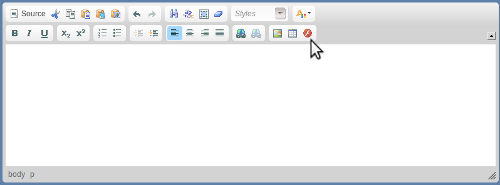
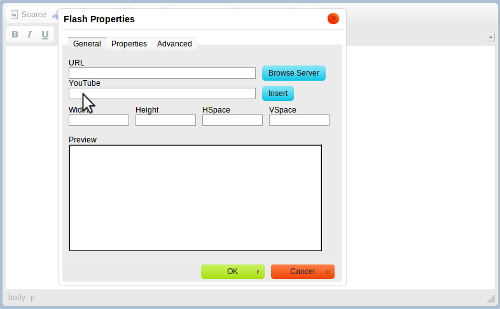
This YouTube plugin is nothing more than slightly modified orginal ckeditor flash plugin.
You have to replace one file and then paste YouTube link into additional text field that will appear in your flash dialog
Install steps
1. Download flash.js file (to save it, right click and choose 'save target as' option)
2. Copy this file to your ckeditor/plugins/flash/dialogs folder (overwrite old one)
3. Refresh your window with ckedtior. Thats all
Use steps
1. You have to enable flash plugin. Just add 'Flash' in your toolbar config
2. If you want to add YouTube movie, click on flash icon
3. Paste YouTube link to YouTube field in dialog box.
4. Click Insert button on the right.
5. Click Ok.
We are VisualTeam - a webdesign company located in Poland